Extension Setup Guide
1. Log into your Broadcaster Account on twitch if you are not already
2. Go to http://extension.shadowflips.com and click on Install
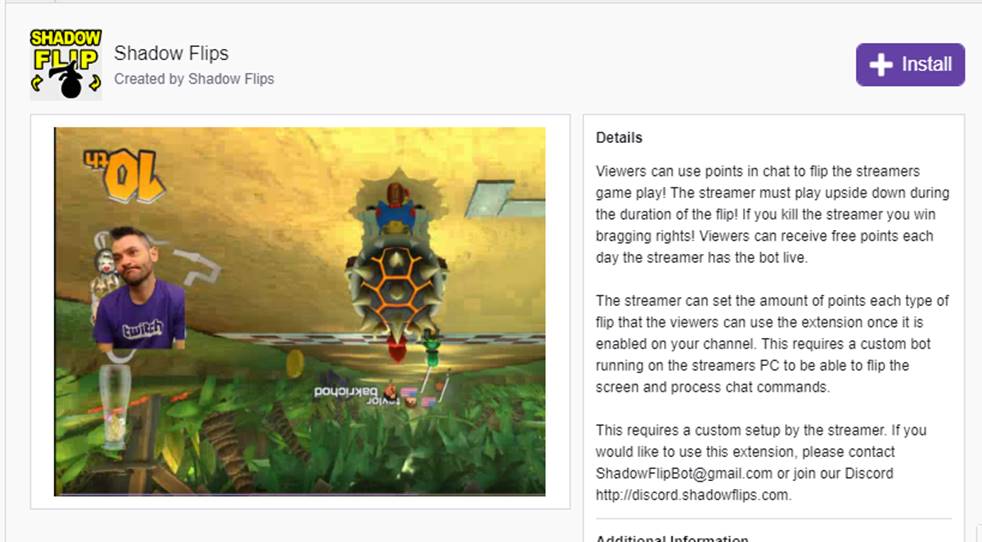
3. There is nothing to configure so just click on Continue Browsing.
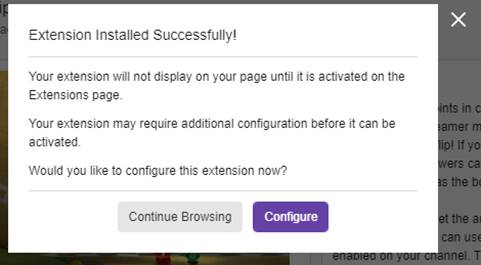
4. Click on the back arrow, then My Extensions, or https://www.twitch.tv/dashboard/extensions/manage
5. Under Shadow Flips, click on Activate, then set as an existing panel if you have one setup already, or Add as a new panel.
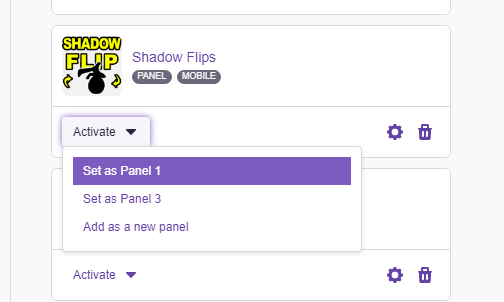
6. On your channel, re-order and organize panels as needed.